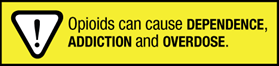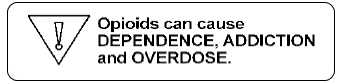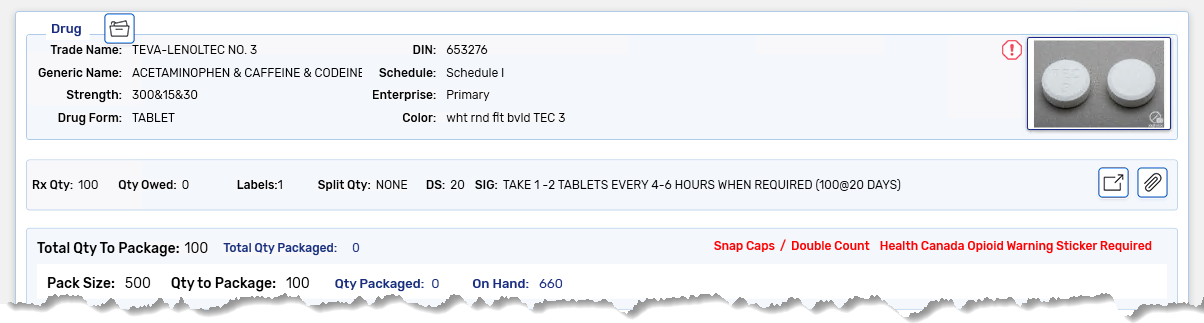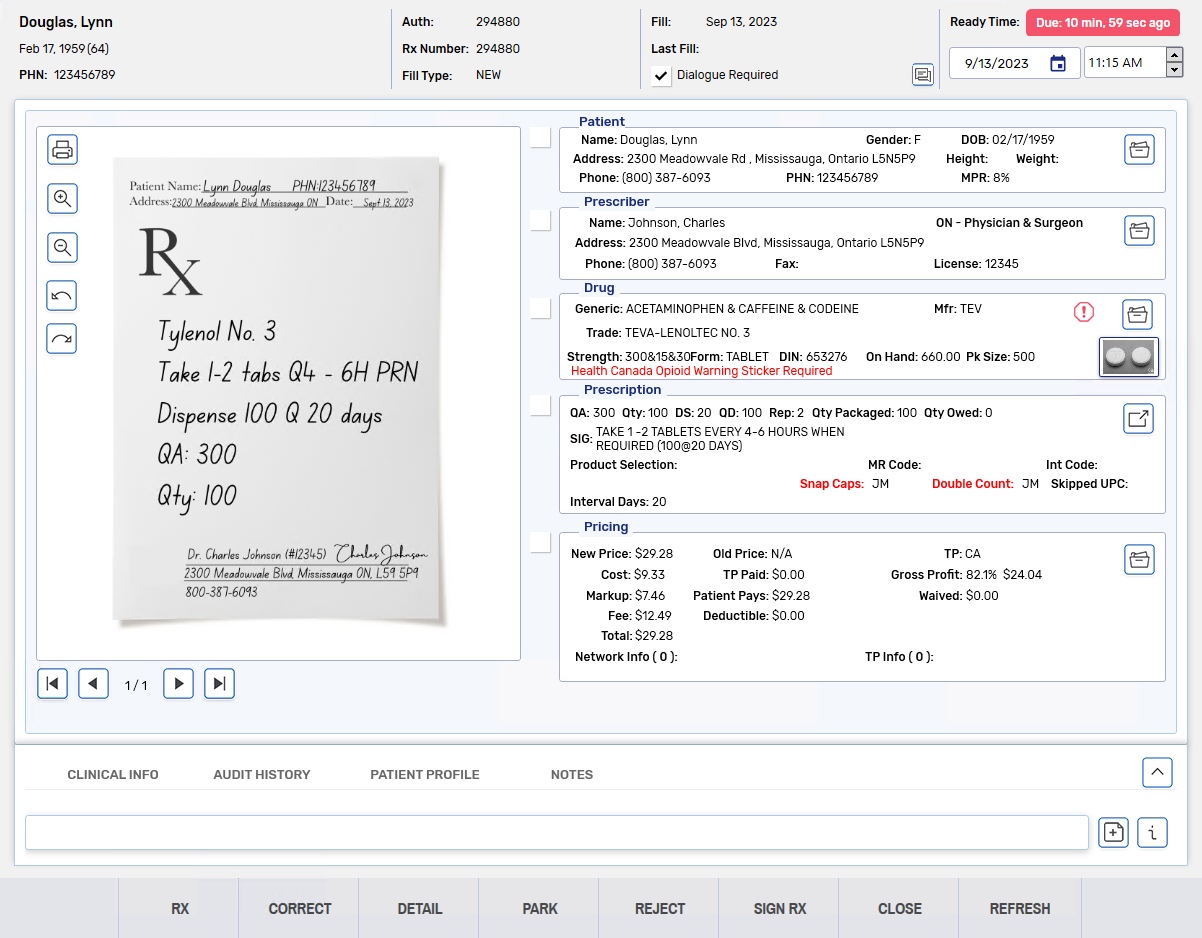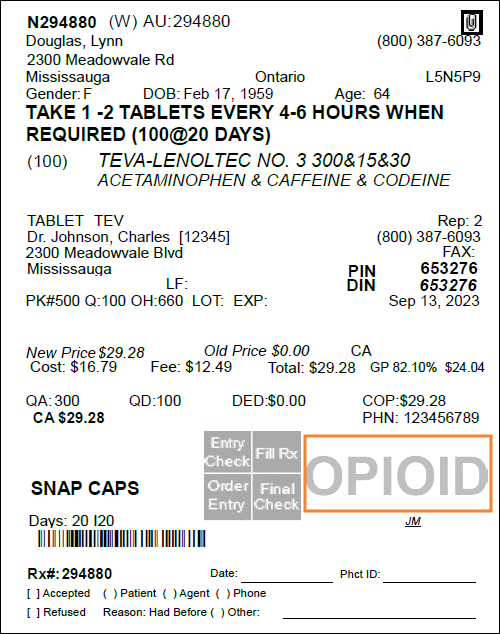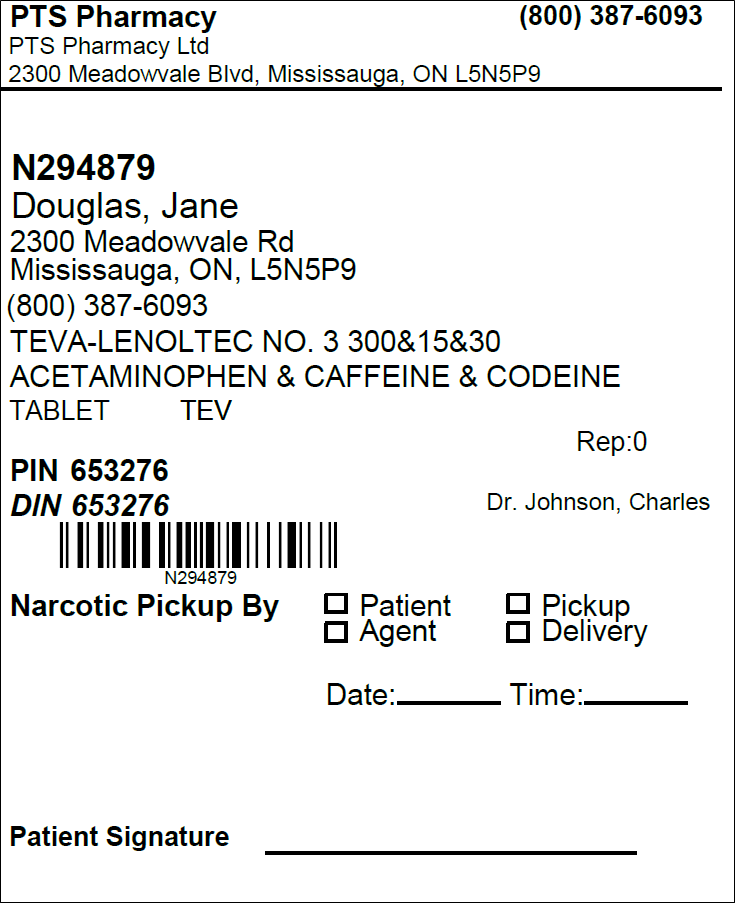Opioid Labels and Leaflets
Health Canada requires all prescriptions for Class A opioids to have a federally regulated warning sticker and patient information handout - no exceptions; this applies to new, refill, and reauthorized prescriptions. Select the hyperlinks below for more information on opioid labels and leaflets.
Opioid Warning Sticker
The opioid warning sticker must look exactly as displayed below. Pharmacies can purchase labels from the PharmaClik Order website.
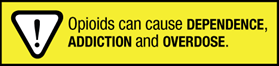
Opioid Warning Sticker Notifications
When filling an opioid prescription, a note indicating that a Health Canada opioid warning sticker is required displays in the following locations:
Opioid Auxiliary Label
On the opioid prescription label, the first auxiliary label is used to print an opioid warning label. Please note, this label serves as a reminder for you to affix the opioid warning sticker to the dispensed prescription. Due to colouring and formatting requirements, this auxiliary label cannot be used in place of an official opioid warning sticker.
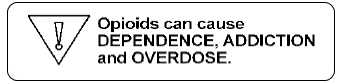
Opioid Watermark
The Health Canada opioid watermark prints on the Half Label or Daily Laser Hard Copy based on your Label Preferences.
To print the opioid watermark on the Half Label Hard Copy:
-
Select More > Pharmacy.
-
Select the Rx Detail tab.
-
Select the folder button  beside the Label Type field. The Label Preferences window opens.
beside the Label Type field. The Label Preferences window opens.
-
Select the Opioid Watermark on Hard Copy checkbox.
-
Select OK.
-
Select Save.
To print the opioid watermark on the Daily Laser Hard Copy:
-
Select More > Pharmacy.
-
Select the Rx Detail tab.
-
Select Daily Laser. The Label Preferences window opens.
-
Select the Opioid Watermark on Hard Copy checkbox.
-
Select OK.
-
Select Save.
Opioid Leaflet
The Health Canada opioid leaflet can be downloaded and printed from the Health Canada website. For the French version, click here.
The Health Canada opioid leaflet for patients must be printed exactly as it appears on the Health Canada website. In Pharmacy Preferences, you may set the Health Canada opioid leaflet to print automatically after processing an opioid prescription. The leaflet can also be downloaded and printed from the Health Canada website. For the French version, click here.
To set the Health Canada opioid leaflet to print automatically after processing an opioid prescription:
-
Select More > Pharmacy.
-
Select the Print Opioid Leaflet checkbox.
-
Select Save.
Once an opioid prescription has completed Workflow, the Health Canada opioid leaflet will print automatically.
Narcotic Pickup Receipt
To document the pickup of narcotic and controlled medications, a Narcotic Pickup Receipt can be printed on your Thermal labels. On the pickup receipt, the following can be recorded:
-
Who picked up the prescription (patient or agent)
-
How the prescription was picked up (pickup or delivery)
-
When the prescription was picked up
-
Patient or agent's signature
You can Batch scan the pickup receipt to quickly attach it to the associated prescription number.
To print the Narcotic Pickup Receipt, the label preference must be turned on. This preference is only available for Thermal labels currently. If you are using half labels, document the pickup using a separate piece or paper or use the From Your Pharmacist section on the half label set.
To turn on the Narcotic Pickup Receipt preference:
-
Select More > Pharmacy.
-
Select the Rx Detail tab.
-
Select the folder button  beside the Label Type field. The Label Preferences window opens.
beside the Label Type field. The Label Preferences window opens.
-
Select the Narcotic Pickup Receipt checkbox.
-
If you not want the Narcotic Pickup Receipt printing for addiction medication prescriptions (i.e., methadone and suboxone), select the Exclude Addiction Rx's checkbox.
-
Select OK.
-
Select Save.
The Narcotic Pickup Receipt prints alongside the Privacy label, Official Receipt, and medication record when a narcotic prescription completes Workflow. The patient or agent can manually fill in the required information on the pickup receipt.